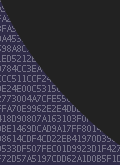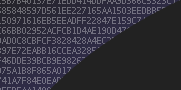
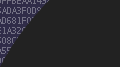
 CenterClick NTP200 and NTP250 Documentation - Software
CenterClick NTP200 and NTP250 Documentation - Software
Main
Docs
o Features
o Hardware
o Software
o Getting Started
o Release Notes
o Front Panel Button
o Front Panel LEDs
o USB Console
o Admin CLI
o Using HTTPS
o SSH Authentication
o Client List
o Antenna Issues
o Graphs
o PPS Output
o Reimage
Live Demos
Contact Us
Feedback and Bug Reports
Follow us on LinkedIn
Privacy Policy
Shipping and Tax
Returns and Warranty
Software Overview
The NTP200 and NTP250 have 5 interfaces for configuration and status:
- A view-only embedded web server
- A local USB console for configuration and offline status
- Remote SSH console for configuration and status
- A command button on the front for performing reboot, shutdown, or a factory reset
- Front-panel LEDs for quick status indication
The view-only embedded web server provides quick status information for the system, GPS, NTP, and Network as well as help information and 7-day graphs of NTP/GPS and system data.
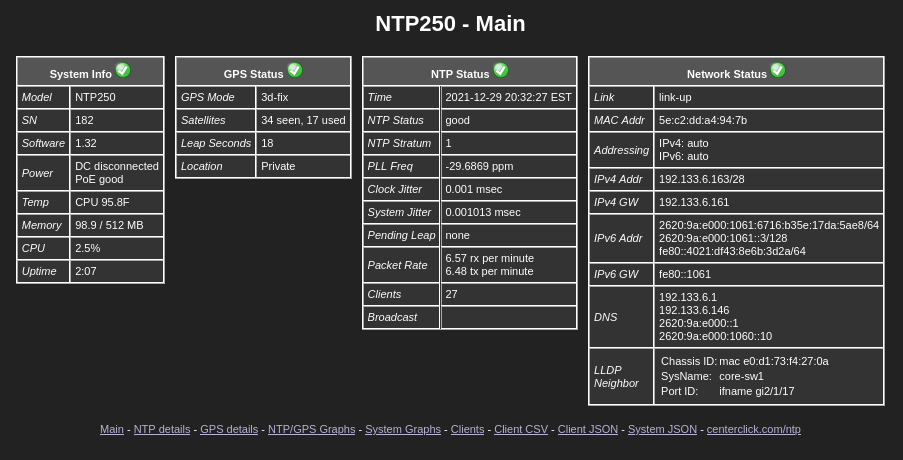
JSON-Encoded status data is also available so you can integrate with other systems. Check out the Live Demos to see how you can integrate or log it.
The Admin Console can:
- View system, NTP, and GPS info (same as on the web interface)
- View network status even if the network is down
- Reboot or safely shutdown the appliance
- Configure static IP addressing or DHCP
- Configure network services such as SSH logins and HTTP/HTTPS
- Configure location privacy on or off for the HTTP interface
- Configure IP/MASK based NTP access control
- Configure the Timezone
- Configure auto-upgrade options (dont-check, auto-check, or auto-install)
- Reset settings
- Perform a software upgrade