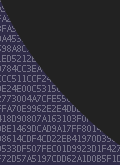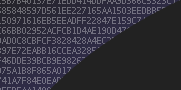
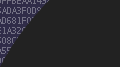
 CenterClick NTP200 Series Documentation - Front Panel Button
CenterClick NTP200 Series Documentation - Front Panel Button
Main
Store
NTP2xx Docs
o Features
o Hardware 200/250
o Hardware 220/270
o Getting Started
o Release Notes
o Front Panel Button
o Front Panel LEDs
o USB Console
o Admin CLI
o Using HTTPS
o SSH Authentication
o Client List
o Antennas
o Troubleshooting
o Graphs
o PPS Output
o Reimage 200/250
o Reimage 220/270
GPS14x Docs
Live Demos
Contact Us
Feedback and Bug Reports
Follow us on LinkedIn
Privacy Policy
Shipping and Tax
Returns and Warranty

Front Panel Button
The recessed front panel button can be used to perform functions without having to connect to the USB console.
Press and hold the button and the SYSTEM and NTP LEDs will flash rapidly to indicate the operation to perform.
Release the button after the expected number of flashes to initiate the action.
| Hold for | Release after | Action |
|---|---|---|
| 3-6 seconds | 2 sets of flashes | shutdown |
| 8-11 seconds | 4 sets of flashes | reboot |
| 14-17 seconds | 6 sets of flashes | factory reset |
| 18+ seconds | 1 set of flashes | cancel, do nothing |