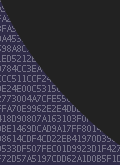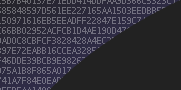
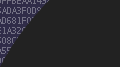
 CenterClick NTP200 Series Documentation - Hardware
CenterClick NTP200 Series Documentation - Hardware
Main
Store
NTP2xx Docs
o Features
o Hardware 200/250
o Hardware 220/270
o Getting Started
o Release Notes
o Front Panel Button
o Front Panel LEDs
o USB Console
o Admin CLI
o Using HTTPS
o SSH Authentication
o Client List
o Antennas
o Troubleshooting
o Graphs
o PPS Output
o Reimage 200/250
o Reimage 220/270
GPS14x Docs
Live Demos
Contact Us
Feedback and Bug Reports
Follow us on LinkedIn
Privacy Policy
Shipping and Tax
Returns and Warranty
NTP220 and NTP270 Hardware Overview
The NTP220 and NTP270 feature a small form-factor measuring about 4.25" x 2.5" x 1".

The front panel contains:
- PPS and NTP LEDs
- The command button (recessed)
- Micro-SD slot
- Power and System LEDs

The back panel contains all connections:
- DC Power input - 5.5mm/2.1mm or 5.5mm/2.5mm barrel connector
- PPS In/Out and Alarm - 4-pin terminal block
- Ethernet - 10/100mbps
- USB-MicroB - Local console configuration
- GPS Antenna - SMA connector
Hardware Architecture
The NTP220 and NTP270 are based on a fully-integrated PCB design as shown below. A lot of value is packed into its tiny case.

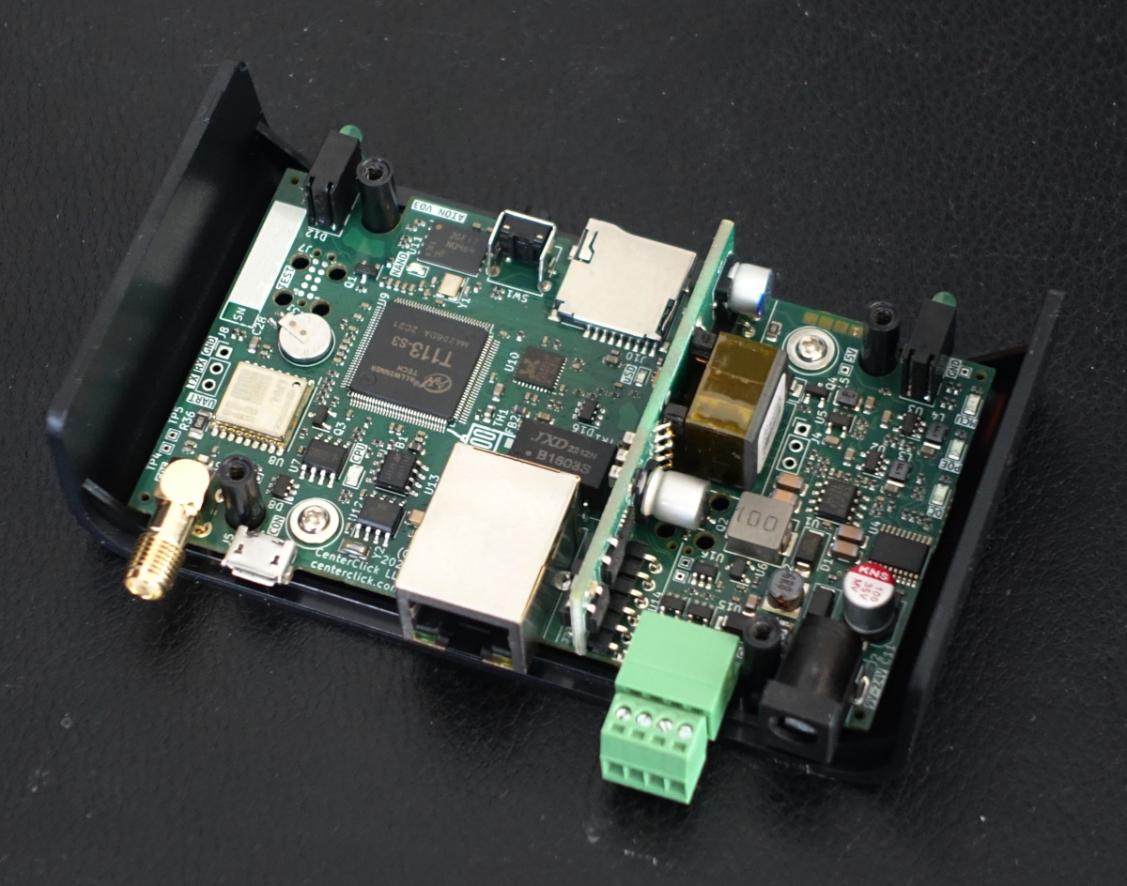
CPU, RAM, and Storage
The NTP220 and NTP270 use a multi-core ARM SoC from AllWinner.
128MB of RAM is integrated with the SoC.
A 512MB SLC NAND Flash is on PCB and stores the OS image and all configruation.
The Micro-SD is available for reimaging if needed.
GPS Module & Antennas
The NTP220 and NTP270 use a Quectel L76-L GPS Module
An active 3.3V powered antenna is supported.
USB Admin Console
The Micro-B USB connector is controlled by a WCH CH340 UART to USB adapter. This port is configured for 115200 N81 serial communication.
Power Supplies and Backup
The NTP220 takes a single external DC power supply input where as the NTP270 can be powered by dual inputs (DC input and PoE). The NTP270 has hardware fail-over between the 2 inputs. Power consumption is around 1 Watt.
The GPS module and RTC are powered by a rechargeable supercapacitor. If the power inputs are lost during a power outage or are temporarily disconnected. The GPS module and RTC will remain powered for about 3+ hours allowing for a quick re-acquisition of the GPS signal in just seconds instead of 30-90 minutes on a cold boot. The supercap will charge from 0% to 90% in about 20 minutes.
| NTP220 | NTP270 | |
|---|---|---|
| DC Power Input (2.1/5.5mm barrel connector) | 9-24V DC Nominal 8-25V DC Min/Max 9V-1A or 12V-1A recommended |
|
| 802.3af/at PoE | - | Yes |
| Dual Redundant Power Inputs | - | Yes (DC + PoE) |
| Priority when both DC+PoE Powered | - | When DC <12V: PoE When DC >12V: DC |
Hardware Revisions
Hardware Rev 2-4,8
- No notible changes