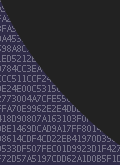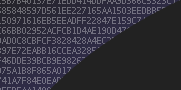
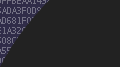
 CenterClick NTP200 Series Documentation - Graphs
CenterClick NTP200 Series Documentation - Graphs
Main
Store
NTP2xx Docs
o Features
o Hardware 200/250
o Hardware 220/270
o Getting Started
o Release Notes
o Front Panel Button
o Front Panel LEDs
o USB Console
o Admin CLI
o Using HTTPS
o SSH Authentication
o Client List
o Antennas
o Troubleshooting
o Graphs
o PPS Output
o Reimage 200/250
o Reimage 220/270
GPS14x Docs
Live Demos
Contact Us
Feedback and Bug Reports
Follow us on LinkedIn
Privacy Policy
Shipping and Tax
Returns and Warranty
Graphing Data
The following data is gathered and graphed over the past 7 days:
- RX NTP Packet Rate
- Time Jitter
- GPS Satellite Counts
- GPS Location
- Temperature
- PLL Frequency
- Memory
- CPU Usage
Data retention
Graphing data is stored in RAM and not persistently except on a controlled shutdown or reboot. If power is lost unexpectedly, the recent graph data will be lost.
To preserve graph data, shutdown the device before removing power. This can be done from the admin console using the 'shutdown' command, or by using the command button.