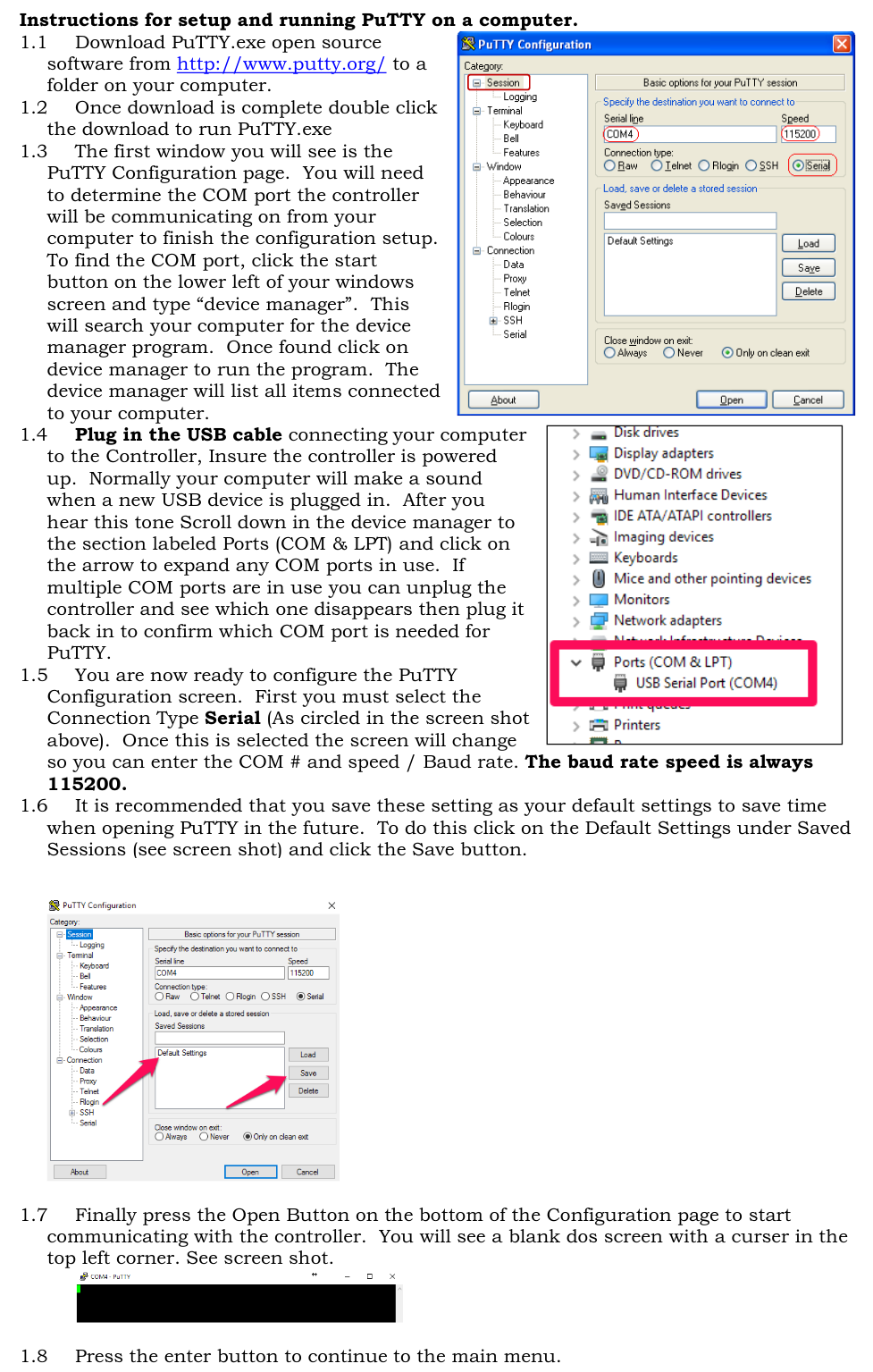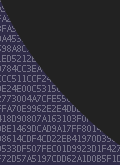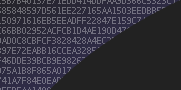
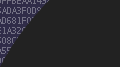
 CenterClick NTP200 Series Documentation - USB Console
CenterClick NTP200 Series Documentation - USB Console
Main
Store
NTP2xx Docs
o Features
o Hardware 200/250
o Hardware 220/270
o Getting Started
o Release Notes
o Front Panel Button
o Front Panel LEDs
o USB Console
o Admin CLI
o Using HTTPS
o SSH Authentication
o Client List
o Antennas
o Troubleshooting
o Graphs
o PPS Output
o Reimage 200/250
o Reimage 220/270
GPS14x Docs
Live Demos
Contact Us
Feedback and Bug Reports
Follow us on LinkedIn
Privacy Policy
Shipping and Tax
Returns and Warranty

USB admin console
The Micro-B USB port on the back panel labeled "CON" provides an out-of-band admin console for configuring the device or troubleshooting connectivity issues.
If the device has an admin password configured, credentials are required to login to the out-of-band admin console.
Using the console
A WCH CH340 UART to USB chip is used on this interface. A serial console is presented over this USB port so you can use any terminal program and connect using 115200 baud N81 with no flow control.
Linux
Linux uses the ch341-uart kernel module to interface with the CH340, this driver is included in modern Linux systems.
Use a program such as minicom to connect:
$ minicom -D /dev/ttyUSB0 -b 115200
Windows
Windows does not generally include a driver for the CH340 so you will likely need to install this yourself.
Download the CH340 driver for Windows from WCH and install it.
Once installed use a program such as PuTTY as shown: